Silverlight 1.0 Beta QuickStart |
Welcome to the Silverlight 1.0 Beta QuickStart! These QuickStart pages don't cover every detail of Silverlight, but they'll help get you started. This QuickStart contains the following documents.
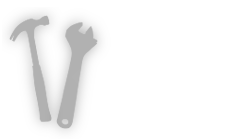 |
part 1: create a Silverlight project Get the necessary files to start creating Silverlight content. |
|
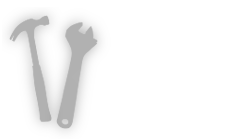 |
Create a simple drawing. |
|
 |
Learn how to use a Canvas to contain and position objects. |
|
 |
Create shapes and paint them with solid colors, gradients, and images. |
|
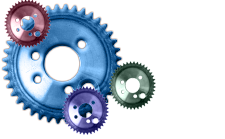 |
Rotate and skew objects, make them fade from view, or clip them. |
|
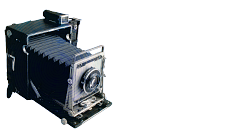 |
Add images to your Silverlight content. |
|
 |
Add text to your Silverlight content. |
|
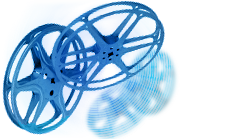 |
Play video and sound in your Silverlight content. |
|
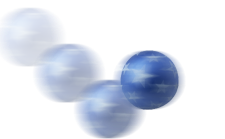 |
Animate objects. |
|
 |
Make your Silverlight content interactive. |
|
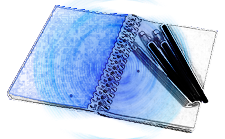 |
A few examples. |
Copyright © 2007 Microsoft Corporation. All rights reserved. Legal Notices.